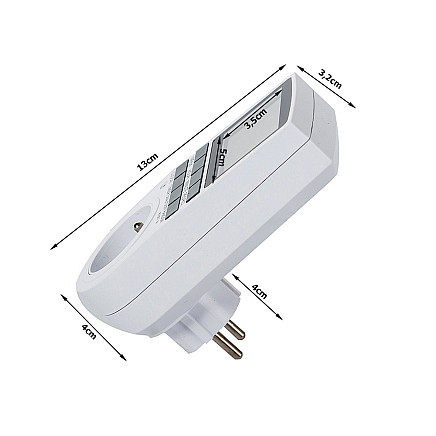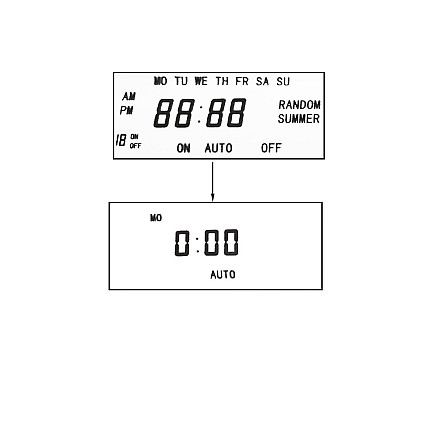Timer on-off switch lcd digital
LCD DIGITAL SWITCH-OFF TIMER
The timer switch is designed to control the power supply of household appliances.It has a built-in battery to operate the timer.
The timer switch can be used for automatic timed switching on and off of various appliances, control of electric heating and room lighting, and simulation of presence in the home.
The use of the device enables the saving of electricity.
The timer switch is equipped with a large, easy-to-read LCD switch.
Before using it for the first time, Place the device in an outlet for approximately 5-10 minutes without a load to allow the device to charge.
During this time, the programmer may not show any data on the display and this is perfectly normal. This situation can also occur after a long period of not using the device.
Alternative 12/24-hour system.
Easy switching between winter and summer time (SUMMER).
BEGINNING SETTINGS:
Use a paper clip to press the RESET button (clears all settings)
The LCD display will indicate:
Figure 1 - automatically go to "Clock Mode",
Figure 2 - you can proceed to the next step.
CLOCK SETTINGS:
Shows day, hour, and minutes
✅ To set the day, press the "CLOCK" and " WEEK"
✅ buttons at the same time To set the hour, press the "CLOCK" and " HOUR"
✅ buttons at the same time To set the minutes, press the "CLOCK" and "MINUTE"
✅ To switch between 12-hour/24-hour mode, press the "CLOCK" and "TIMER"
✅ To change from winter to summer time: press the " CLOCK" button and the "ON/AUTO/OFF" button, the display will show "SUMMER" (summer).
SETTING OPERATION MODE:
✅ ON- always on
✅ OFF - always off
✅ AUTO - automatic on/off
Press the ON/AUTO/OFF button to set one of the three modes.
TIMER SETTING MODE:
Press theTIMER button to enter the timer setting mode.
Press the WEEK (week) button to select the group of days you want to turn on the unit.
The following options can be selected:
MON WT WEDNESDAY PT SO NI (MO TU WE TH FR SA SU), MON WT WEDNESDAY PT (MO TU WE TH FR), SO NI (SA SU), PON WT WEDNESDAY WEDNESDAY PT SO (MO TU WE TH FR SA), PON, WEDNESDAY, PT (MO WE FR), PON WT WEDNESDAY SO (TU TH SA), PON WT WEDNESDAY(MO TU WE), CZW PT SO(TH FR SA), PON WEDNESDAY PT NI (MO WE FR SU) or the option to select individual days of the week.
Example timer setting. To have the unit switch on every day at 6:15pm and switch off at 10:15pm
a) Press the TIMER button until the display shows 1_ON
b) Press the WEEK button until the display shows " MO TU WE TH FR SA SU"
c) Press the HOUR button until the display shows 18:15 or 6:15PM
d) Press the MINUTE button until the display shows 18:15 or 6:15PM
e) Press TIMER again , the display shows 1_OFF
Repeat points c and d until 22:15 or 10:15PM
Pressing the RES/RCL button will stop the program, pressing RES/RCL again will start the program
RANDOM FUNCTION:
Press the "RANDOM" button, the LCD will display "RANDOM", indicating that it is in effect from 18:00 to 6:00. To cancel the RANDOM function, simply press the "RANDOM" button again and the "RANDOM" indicator will disappear.
TECHNICAL SPECIFICATION:
✅ Product code: 11295
✅ High quality performance
✅ Voltage: 230V~/50Hz
✅ Operating conditions: max 16A, 230V~, 50Hz, 3680W
✅ Accuracy: +/- 1 minute/month
✅ Large LCD display
✅ Memory support
✅ Colour: white
✅ CE certified
✅ Socket type F
DIMENSIONS:
✅ Overall length: 13cm
✅ Depth without plug:4cm
✅ Depth with plug:8cm
✅ Display size: 5cm x 3.5cm
KIT INCLUDES:
☑️ Factory new timer.
☑️ Original packaging